Intellij Idea plugin: run function + DSL UI preview panel
03 Jun 2025 | idea-pluginWhile Intellij Idea’s code base is migrating to kotlin, its UI is migrated from Swing/AWT to their own Kotlin UI DSL implementation similar to Kotlin compose.
Sadly there is no preview panel available for this kind of code (There was semi-official plugin but it’s not supported anymore.
Let get few hacks to have it available:
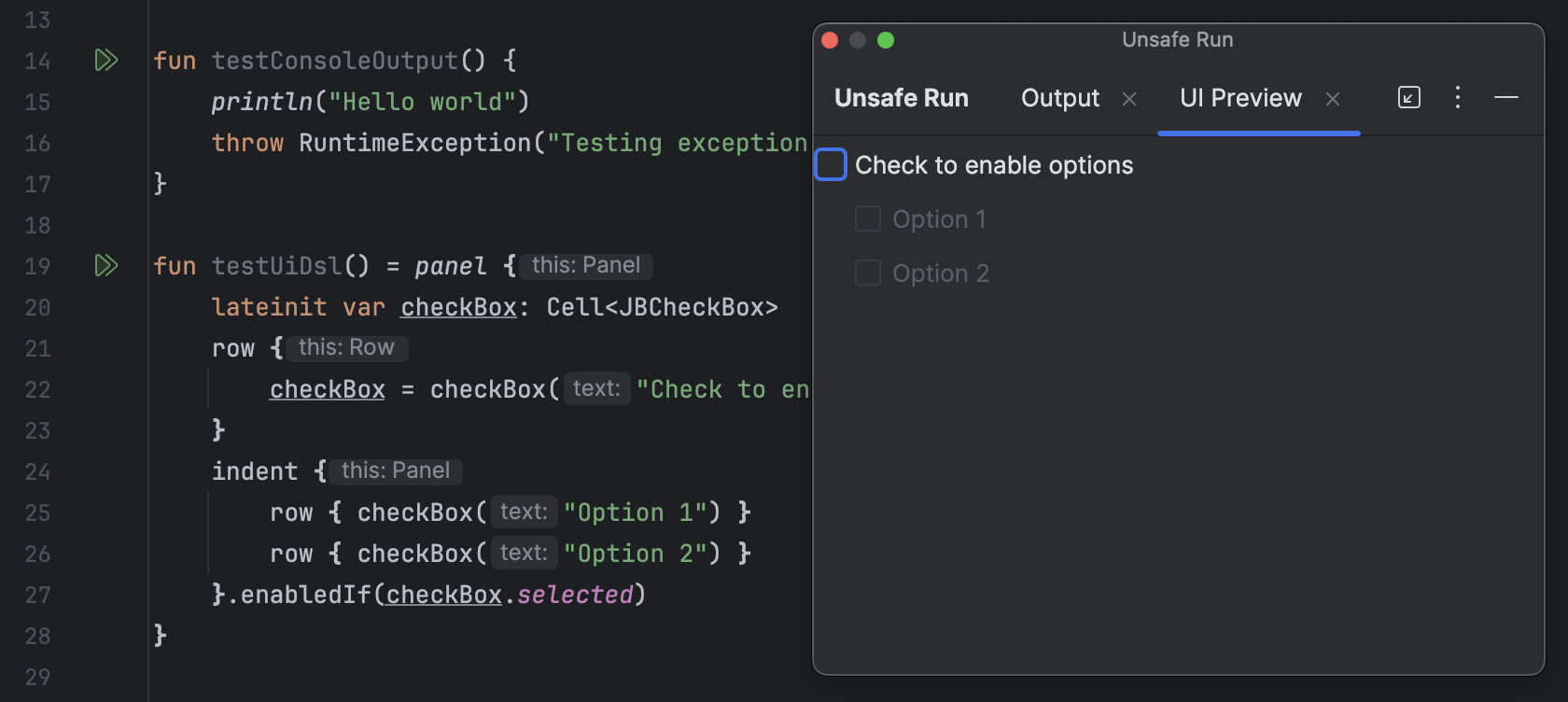
Idea
- get compose-like preview function that returns AWT component;
- run it in scope of plugin;
- attach returned result to preview panel.
Unsafe WARNING
This approach is extremely unsafe as run code in scope of Intellij Idea/Plugin context.
How it works/how to use
Plugin install LineMarkerProvider that will attach double-run icon (check screenshot above) to any kotlin function that has no parameters.
Hitting this icon will trigger run cycle that will involve:
- Module, that contains function will be built (same as from Build/Build module menu);
- Class path of module will be collected and ClassLoader will be created for this class pass;
- Class is loaded using reflection;
- Target function is invoked using reflection;
- During the run
System.out/System.erris intercepted and redirected to Console panel; - If function returns UI element (AWT Component) – its being attached to preview panel.
Hope this plugin will be useful as for UI DSL development as for quick-and-dirty function run to check things.
Source code and pre-build binary
Source code and pre-built binaries pushed to stand-alone branch of code-snippets repo.


Comments